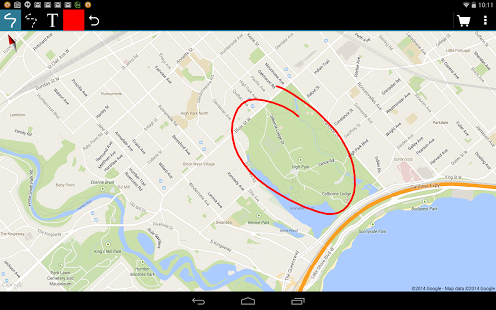Map Dood Free 4.0.3
Paid Version
Publisher Description
Map Dood is a handy map application that allows you to zoom into a location on the map and then overlay a doodle / draw on the map that can be used to give specific instructions such as using a different entrance or the best place to park. Once the doodle is finished, it allows you to save or share your creation.
How it works.
1. zoom, pan, tilt map to desired position
2. Select map options like traffic and map type
3. add markers to the map
4. tap the 'S' doodle tool. This takes the current map and makes it into an image
5. draw on the map or add text (tapping a selected tool will pop up options for that tool like line thickness or text size)
6. click menu and save or share
Note: to make changes to the map, press Android 'Back' button. This will clear the current doodle. To move markers, press and hold.
Features:
- rich map features such as 3D buildings, traffic and different map types
- locate position button to zoom into current location
- map markers in a variety of colors
- draw tools
- text tools
- save or share image to email, social media and more!
In-app Donation:
- removes ads
About Map Dood Free
Map Dood Free is a paid app for Android published in the Other list of apps, part of Home & Hobby.
The company that develops Map Dood Free is mola. The latest version released by its developer is 4.0.3. This app was rated by 1 users of our site and has an average rating of 3.0.
To install Map Dood Free on your Android device, just click the green Continue To App button above to start the installation process. The app is listed on our website since 2014-07-09 and was downloaded 1 times. We have already checked if the download link is safe, however for your own protection we recommend that you scan the downloaded app with your antivirus. Your antivirus may detect the Map Dood Free as malware as malware if the download link to air.MapDoodFree is broken.
How to install Map Dood Free on your Android device:
- Click on the Continue To App button on our website. This will redirect you to Google Play.
- Once the Map Dood Free is shown in the Google Play listing of your Android device, you can start its download and installation. Tap on the Install button located below the search bar and to the right of the app icon.
- A pop-up window with the permissions required by Map Dood Free will be shown. Click on Accept to continue the process.
- Map Dood Free will be downloaded onto your device, displaying a progress. Once the download completes, the installation will start and you'll get a notification after the installation is finished.